Your Google My Business profile should play a pivotal role in your practice’s local search engine optimization (SEO) strategy. This article details the steps involved in claiming and optimizing your Google My Business profile, as well as how you can benefit from utilizing this as a marketing channel.
Seattle Study Club recently surveyed members about marketing topics of interest, and found understanding Google My Business and how it relates to getting new patients topped the list. It should come as no surprise that Google is the favorite search engine for more than 92 percent of search engine users, according to recent data. Therefore, taking advantage of your Google My Business profile is a valuable component of your local SEO strategy.
Making use of everything Google offers is how your business can stand out from competitors. If you have not considered your local SEO strategy, claiming, optimizing and utilizing your Google My Business profile is an excellent place to start.
What Is A Google My Business Profile?
Pictured below is what patients see when they search your practice name on Google. The Google My Business profile on the right side of a search results page includes business information like phone numbers, business hours, and reviews from Google, Facebook and other review websites. To learn more about reviews, check out the Whiteboard Marketing Corner on Reviews and Reputation Management.
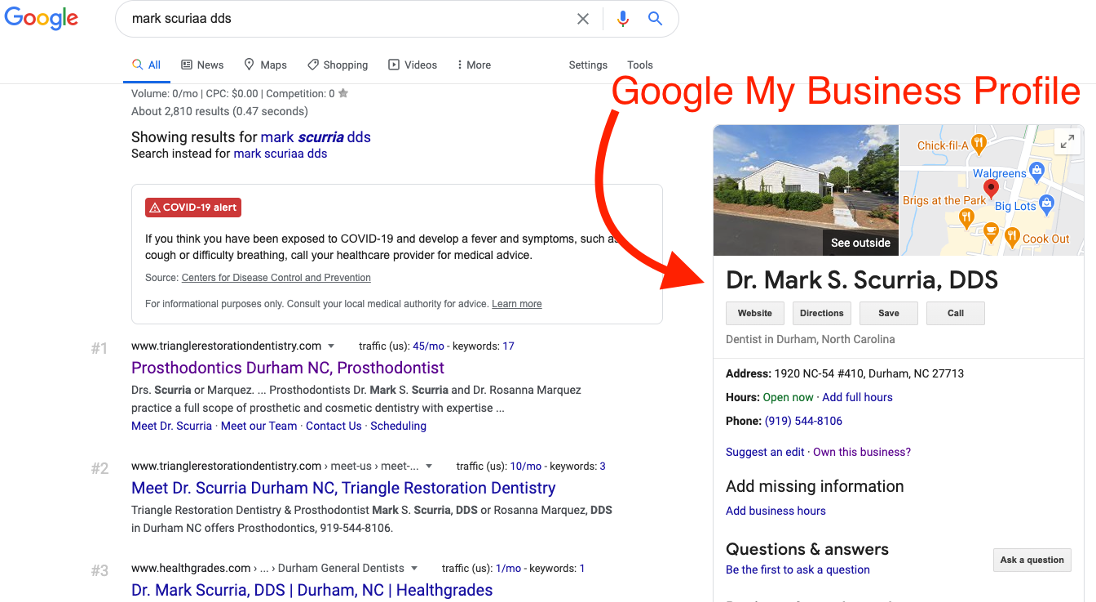
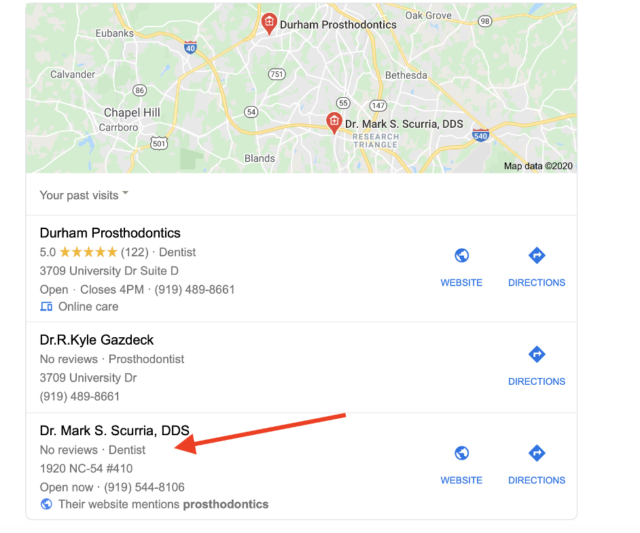
As in the image, a Google My Business profile also appears in Google’s Local 3-Pack. It features three businesses relevant to the search on a map according to the device’s location.
How Much Do These Business Tools Cost?
Setting up and managing your Google My Business profile is absolutely free. Since Google wants to provide its users with the most accurate information possible, they benefit greatly when you optimize and update your business profile — just as you do.
However, more than half of all businesses have never claimed their profile, which is an enormous missed opportunity. Your business profile can serve as a valuable first impression when patients search for your business. Leaving your Google My Business profile unoccupied makes you vulnerable to competitors “managing” it for you. The experts at Whiteboard Marketing recommend you claim it, optimize it, and update it frequently. This article explores how you go about doing this while improving customer awareness and your visibility on Google.
Claiming Your Google My Business Profile
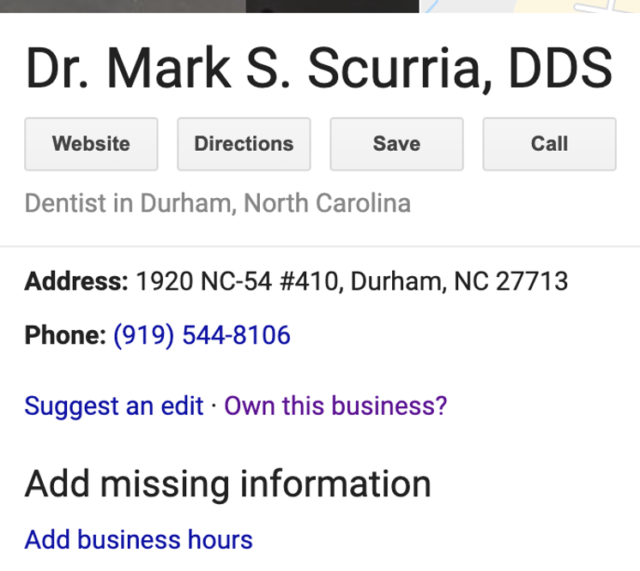
If you have not claimed your business profile on Google My Business or are unsure who owns your profile, follow these steps. Ensure you are signed in to your Google account and search for your business in a standard Google search. It’s best to claim your profile with a Google account that you regularly check since Google My Business will send all related communications to that email address. If your practice includes multiple locations, Google My Business allows you to claim multiple profiles under one Google account. Look for the link to Own this business? as pictured.
If your business profile is not claimed, your screen will look similar to the image below with a Manage now button. Clicking this button initiates the verification process.
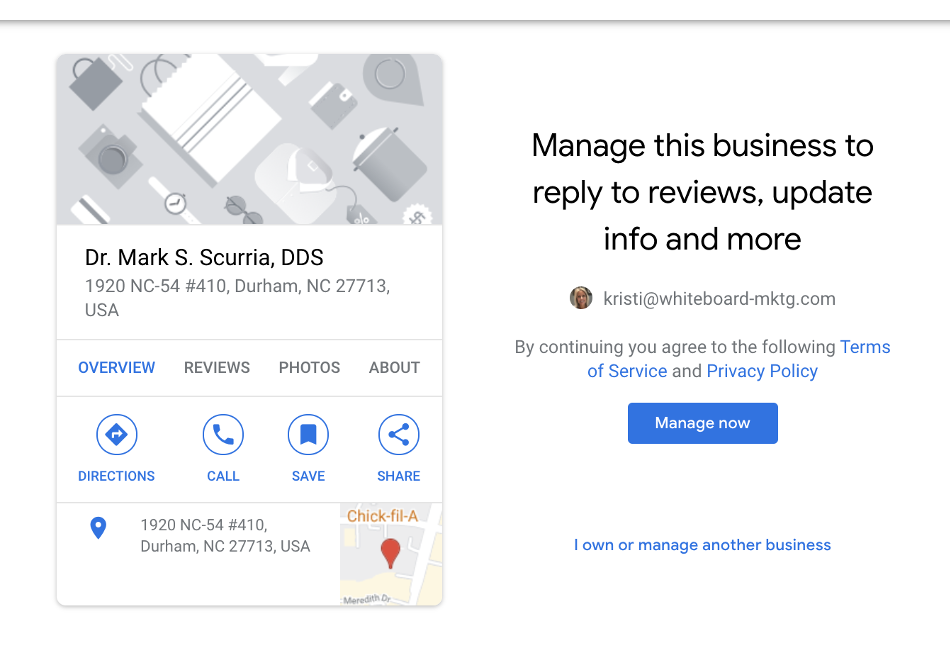
If your business’ profile has already been claimed, click Request Access if you do not recognize the email address provided as the owner. Be sure to request Ownership and not Management for the access level. If the current owner approves your request for access, you may be able to skip the verification process and start optimizing. However, if your request is rejected or ignored by the owner, you can begin the verification process after seven days.
The Verification Process
Methods vary in this process, as Google gives you the option to verify by email, phone, or postcard. Email and phone verification are the fastest methods.
- Email verification — Google sends an email to the requesting account, including a verification code for access.
- Phone verification — This method allows for calling or texting from your business phone number, depending on your preference. Similar to the email method, Google will send you a text that includes a verification code. With the calling option, an automated message provides the verification code.
- Postcard verification — In five to seven business days, you will receive a postcard from Google that includes the verification code to input on the Google My Business account dashboard.
Once you have claimed your Google My Business profile and verified yourself as the owner, it is time to optimize your profile.
Optimizing Your Google My Business Profile
Keep in mind during this step, the more information you provide, the more likely your practice is to appear on the first page of a search result and feature in Google’s Local 3-Pack. Google makes changes to the Google My Business dashboard frequently, so stay abreast of all business listing updates from them.
Click on the Info tab on the left side of the dashboard to fill out your Google My Business profile. Whiteboard Marketing recommends completing or updating the following sections:
Business Name
Ensure the business name matches as it appears on your website, signage or other marketing materials. An exception to this rule is businesses with individual practitioners. For individual practitioners, like dentists, Google requests those profiles include the practitioner’s title.
Creating an individual profile for a practitioner is not advisable and not always necessary. However, if one already exists, or if you choose to create one, optimize it separately and do not link to the same URL nor select the same category as the main practice profile. These measures prevent competition between the two pages.
As the main profile for your business, it should link to your website’s homepage. If there are multiple practitioners in one dental practice, the profile should follow suit with the name of the practice.
Categories
Selecting the optimal primary category is essential for the visibility of your business profile. This choice affects the fields that populate on your dashboard and is a significant source of ranking power in Google search results. Choose whichever primary category is more relevant to your business. Google My Business has a wide selection of categories that are updated regularly.
You may select up to ten additional categories if you offer more than one service. Choosing as many relevant categories as possible will put you in good standing for search rankings. Selecting an unrelated category, however, could bring about penalties from Google.
Address
This field should be your practice’s physical location, where customers visit to receive services. If you are not a service-area business, Whiteboard Marketing does not recommend using the Service Area field as it does not impact ranking.
Hours
Make sure your business hours are accurate and updated regularly. They serve as a vital factor in building trust with your customer base. Include holiday hours in the Special Hours field. As of November 2020, holiday hours must be entered each year anew and do not carry over.
Phone
As a primary communication method, this is a prominent field in your Google My Business profile and must be accurate. Whiteboard Marketing utilizes call tracking software to attribute the marketing source of each call. If you use a similar software service, set the call tracking number as the primary phone number on your business profile. This way, you can track how often customers call you from your Google business listing.
Profile Short Name
This is how Google shortens the long URL of your business profile in the browser’s address bar. You’re able to change this short name up to three times per year. Sharing this simplified name with customers will take them directly to your Google My Business page.
Links
Link your business profile to your homepage as it has the most authority and is more relevant to customers searching for your business. For practices with multiple locations, link to different location pages on your website for each business profile to prevent competition between them. Consider adding the following links as well:
- An appointment link if you offer online scheduling.
- A link to the COVID-19 page on your website, as patients regularly visit that page.
- A menu link if your website has a services page.
- A link to your virtual care or teledentistry service, if you offer it.
Google provides additional URL fields to accommodate all of these. The more URLs you include, the easier it will be for customers to learn about your business. Google benefits from this as well and will reward you with higher rankings in search results.
Services
Although it does not affect ranking, Whiteboard Marketing recommends adding a list of your services. You’re able to input custom services and a short description for each. Offering as much information as possible will leave a good impression on potential patients. Consequently, Google will reward you for being especially helpful to its users.
Attributes
This section of your profile covers many topics. If you are a black-owned business, a veteran-led, or a women-led business, include those attributes. Practitioner gender, wheelchair accessibility, restroom options, sterilization and safety protocols, and offerings like teeth whitening are all considered attributes for your business profile. Google My Business changes these attributes all the time, so check-in and update them regularly.
Business Description
For best SEO results, tailor this section to include your business name, city and state, and the name of each dentist in your practice. This section appears near the bottom of your business profile and does not directly impact your ranking on search result pages. This can be a lower priority when optimizing your Google My Business profile.
Opening Date
When entering information into this field, include the month and year — the exact day is optional. Google has started including how long businesses have been open in their criteria for showing business profiles on search results pages. Meaning this field may gain weight in search ranking going forward.
Photos
Include at least five to seven interior, exterior and team photos, labeling each correctly. Include your company logo and cover photo as well, keeping in mind that more photos correlate with increasing calls, map direction requests, and website visits. Update photos regularly to maintain the attention of current and potential customers.
Why You Should Post On Google My Business
Once you have claimed and optimized your business profile, it’s imperative to frequently post on your Google My Business page. Your posts can Include COVID-19 updates, special offers and events. The image below shows the Google My Business analytics of a Whiteboard Marketing client. The peaks reflect spikes in customer actions that occurred on the same day as a Google My Business post.
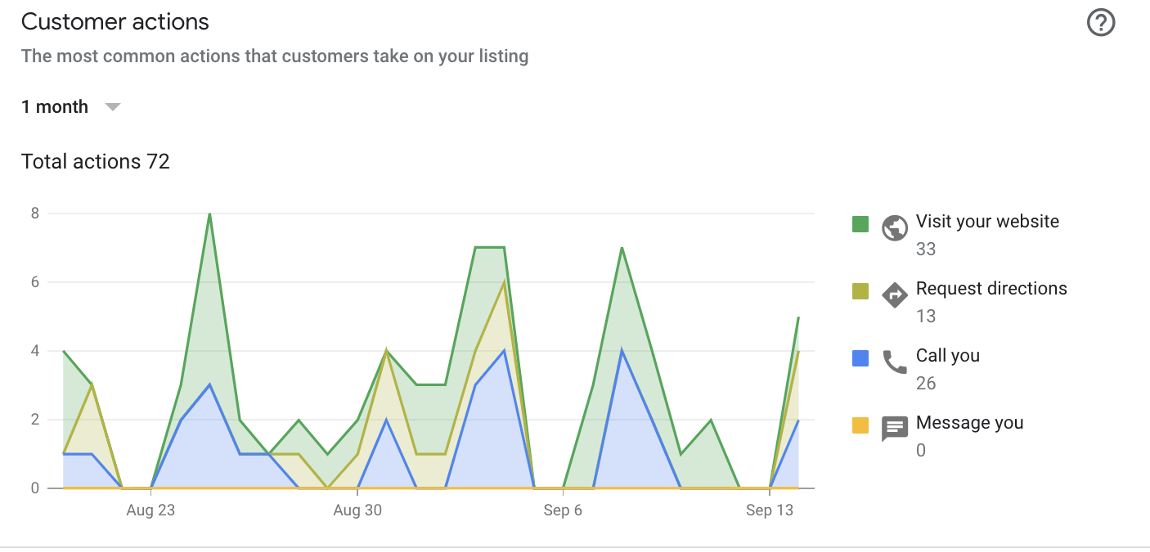
Clients experience a direct correlation between the post date and an increase in calls, Google Map direction requests, and website visits. Over time, these positive interactions are a result of posting frequently and consistently on Google My Business. Whiteboard Marketing recommends posting regularly, every seven to ten days, for best results.
Local Business Listings
A final component in your Google My Business strategy is managing your local business listings. Consider where your practice appears on other directories and review websites across the Internet. These websites may include LinkedIn, Healthgrades, Facebook or RateMDs. Google considers all of these to be directories and uses their information to populate search results.
Though it may seem daunting, it’s imperative to ensure uniformity on all of these sites regarding your business name, phone number and address. Make use of a directory listing service to manage your internet presence on these review and directory sites.
Final Thoughts
Your business profile’s accuracy significantly impacts your rank when a potential patient searches for a dentist in your area. For clients at Whiteboard Marketing, Google My Business profiles and their presence in Google’s Local 3-Pack directly attribute to 50 percent of customer phone calls received. As you claim and improve your business profile and local listing, continue updating and posting on your Google My Business page as often as possible. See the Google My Business Guidelines for more information on further optimizing your Google My Business profile.



